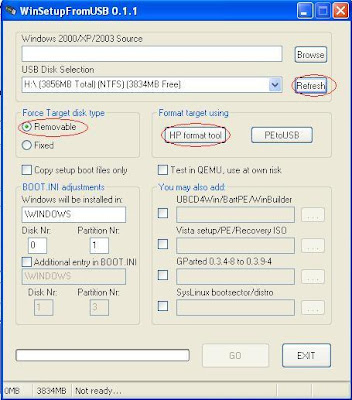I am Using Nokia Cell Phones From Last 4-5 Years But Didn't Found Any Serious Bug In Them,After all Nokia Is A Big Multi National Company.
But Believe Me...Nokia Cell Phone Also Contains Some Serious Bugs..By Which We Can Able To Recover Our Deleted SMS..

This Bug Is First Discovered By "Davide Del Vecchio". He Writes Nokia About That Bug.But They Don't Give Any Intention To Release A Patch For It.
So Friends At Last time I wrote A Article On "How To Recover Your Deleted Sms From your Nokia Phone" But It is Only For Symbian Series Nokia Phones.
And One Of Techwarlock Reader Commented On That Article That 70% of Nokia Phones Are Java Enabled And How Anyone Can Able To Recover Deleted SMS From Nokia Java Based Phones...So Today I have Decided To Show You A Trick By Which You Can Able To Retrive Or Recover Deleted SMS from Java Based Nokia Phone. :)
So Here's The Trick..
STEP 1: First Download And Install A Nokia Pc Suite For Your Mobile Phone.
You Can Download It From Here.
http://www.nokia.com/in-en/support/downloads/
STEP 2:Connect Your Mobile Phone With Pc Suite.
STEP 3:Now Create A backup For Your Mobile Contents On Your Hard disk.
STEP 4: It Will Create A Huge Number Of .dat Files On Specified Directory.
STEP 5:Download And Install Software Named "Cygwin" From Here.
http://www.cygwin.com/
Cygwin Is A software Which Gives A linux Environment On Windows.
STEP 6: Open Cygwin And Open Your Backup Directory.
by Using Cd Command.
Syntax for that command Is..
Cd "full path to your specified directory". (without Quotes)
STEP 7: Then After Type "ls -al | less" without Quotes And Press Enter.
You Will See Something Like This.
total 0016
drwx------+ 2 Administrator Akv 0 Feb 6 01:35 .
drwx------+ 7 Administrator Akv 0 Feb 5 23:00 ..
-rwx------+ 1 Administrator Akv 2972 Nov 27 2003 1.dat
-rwx------+ 1 Administrator Akv 22913 Nov 27 2003 10.dat
STEP 8:Now Choose A File To Examine.
For i.e Type "strings 3102.dat | less"
where 3102.dat is a file name for which you want to examine.
And Press Enter.
You Will See Some Part Of the Deleted SMS Like.
Hello How Are Yo
STEP 9: Now Just Search For The Matching Text By Using Grep Command...Now Type
grep -i "Hello How Are Yo"
And Press Enter
you Will See Something Like This..
You Will See Some Part Of the Deleted SMS Like.
Hello How Are Yo
STEP 9: Now Just Search For The Matching Text By Using Grep Command...Now Type
grep -i "Hello How Are Yo"
And Press Enter
you Will See Something Like This..
Binary file 1770.dat matches
Binary file 3102.dat matches
"3102.dat is The file That We are Examining and 1770.dat is the File That Contains the Complete SMS"
STEP 10: Now Type "strings 1770.dat"
where 1770.dat is Your File Name.
And Press Enter
Bingo... :)
The Complete SMS is On Your Screen...
You Can Do the Same To Recover All Deleted SMS.
For Any Queries..Leave Your Valuable Comments.. :)
And Press Enter
Bingo... :)
The Complete SMS is On Your Screen...
You Can Do the Same To Recover All Deleted SMS.
For Any Queries..Leave Your Valuable Comments.. :)